- Description
- Reviews
- In the box
- Warranty
- FAQ
| ・ All-in-one Controller for Streaming and Content Creation |
| ・ 12 Haptic Switchblade Keys |
| ・ 6 Tactile Analog Dials |
| ・ 8 Programmable Buttons |
| ・ Plug-and-play Convenience |
INSTANT CONTROL. INFINITE CREATIVITY.
Whether you’re a streamer or content creator, let your creativity flow with the Razer Stream Controller. Instantly access any function through its customizable touchscreen, buttons, and dials. Create shortcuts and multi-task with ease so you can focus on engaging the fans and growing your following.
Go live, switch scenes, adjust audio, and more. Effortlessly manage your stream with shortcuts for multiple programs―organized through custom layouts and icons for intuitive use.
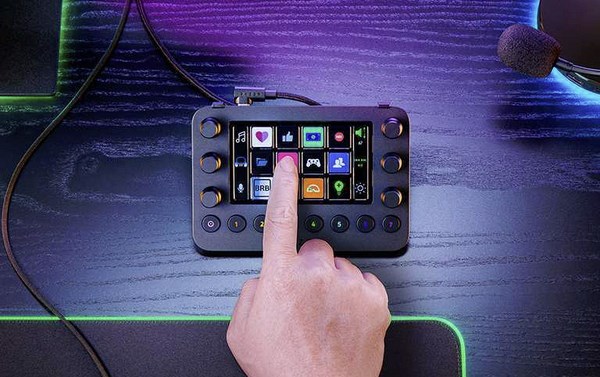
Get instant access to a dozen actions and shortcuts that can be performed with a quick tap of a touch key. Adjust their haptic feedback for the ideal level of tactile response.

Conveniently control the levels of your audio, media, and other channels to create the perfect audio mix even while you’re streaming. Manage it all at-a-glance using the controller’s dynamic LCD touchscreen.

Instantly bring up a different set of shortcuts as you switch between layouts, or simply use them as a faster way to perform commonly used actions.

Group commands into dedicated layouts and cycle through them using a dynamic touchscreen with finger swipe control. Enable Dynamic Mode to automatically switch profiles based on the detected app.

Get set up instantly with ready-made profiles for streaming, content creation, productivity, and more. Download plugins for essential tools such as Twitch, OBS Studio, Spotify, Razer Key Light Chroma Plugin, Voicemod―your options are endless.
Personalize the look of your controller with unique static and animated icons. Choose from over 80+ downloadable, easy-to-set-up icon packs or be inspired to create your own.
Optimize your creative process with shortcuts and actions.
Bring your vision to life by keeping your digital tools close.
Easily control audio, video, chat, and more.
Instantly access essential apps and websites.
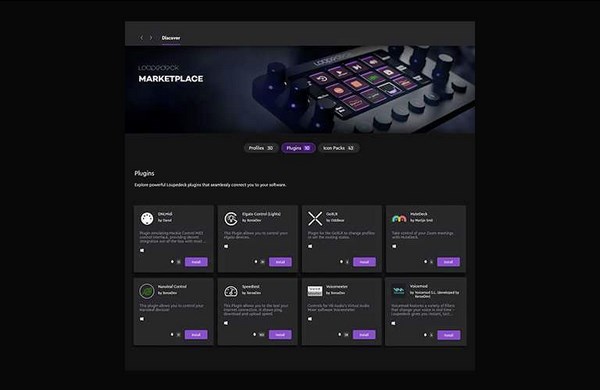
Find all the tools you need on one convenient platform. Create custom actions and take it one step further with macros that perform a string of commands at the touch of a button. Explore the Loupedeck marketplace to download plugins, profiles, and icon packs that best suit your needs.
All product packaging prioritizes the safety of the goods. If any damage occurs during transportation, it will be the responsibility of the store or third-party sellers.
All products come with a warranty service specified by the manufacturer in Australia (some products have international warranties; the specifics are determined by the manufacturer).
Can I modify my order?
You can make modifications before the order is shipped. Open the "Order Details" page and click on the "Modify Order" button in the top right corner. If there is no "Modify Order" button, the order cannot be modified.
How long does it take for out-of-stock items to be available?
You can find out the availability time of a product through the following methods: If the product page displays "out of stock," the specific arrival time of the product cannot be determined. You can use the "Arrival Notification" feature on the product page to receive a reminder when the item is in stock. You can also contact our online customer service to confirm the arrival time.
How do I cancel an order?
If the order is in an unshipped status, go to the "My Orders" page, find the order you want to cancel, and click the "Cancel Order" button.
Can I get an invoice?
All products sold on this website are genuine and come with a formal GST invoice. Invoice can be downloaded in the "My Orders" page.
How do I contact the seller?
On the product page, you can find the seller's information on the right side. Click the "Online Customer Service" button to chat with our customer service staff.
What if I receive fewer or incorrect items?
If you purchase multiple items in the same order, they may be sent in more than one package and may not be delivered simultaneously. We recommend that you wait patiently for 1-2 days. If you still haven't received the items, you can directly contact our online customer service for self-operated products or consult the third-party seller through the online customer service.
How long does it take for returns, exchanges, or repairs?
In general, if quality issues arise within 7 days of receipt, you can apply for a return or exchange. Warranties are RTB Warranty, meaning customers must return the faulty product to our workshop; we do not currently offer on-site warranty services. We will cover the shipping costs for eligible warranty returns or exchanges. If the product does not have after-sales issues or does not meet after-sales conditions, the customer will bear any inspection fees. If a technician is required to pick up the item and return it after completing after-sales service or repairs, we will charge a pick-up and delivery fee (Melbourne City and southeast suburbs: $30, north suburbs: $40).

Positive