- Description
- Reviews
- In the box
- Warranty
- FAQ
| ・ Enhanced eye comfort |
| ・ Expand your productivity |
| ・ Professional adjustability |
| ・ Seamless transitions |
| ・ Made to multitask |
Make more possible with this 30-inch 16:10 monitor with wide colour coverage, multitasking features and a host of connectivity ports.

See more. Scroll less:
Experience an edge-to-edge view with this sleek monitor featuring a virtually borderless InfinityEdge display and a premium platinum silver finish.

Wake up and power your laptop with a Power Sync feature.
Connect to it all:
Get enhanced manageability with MAC Address pass-through, PXE Boot, and Wake-on-LAN conveniently built in.

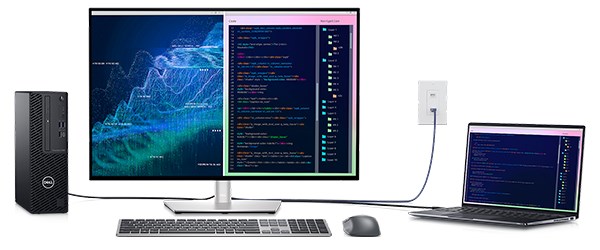
Connect up to two PCs, and Intelligent Auto KVM detects that second PC and seamlessly switches controls over. You can display content from both PCs with Picture-by-Picture (PbP) and Picture-in-Picture (PiP), and use KVM (Keyboard, Video and Mouse) to control both PCs.

Experience made-for-you comfort by tilting, swiveling, pivoting and adjusting the height of your monitor (150mm max).
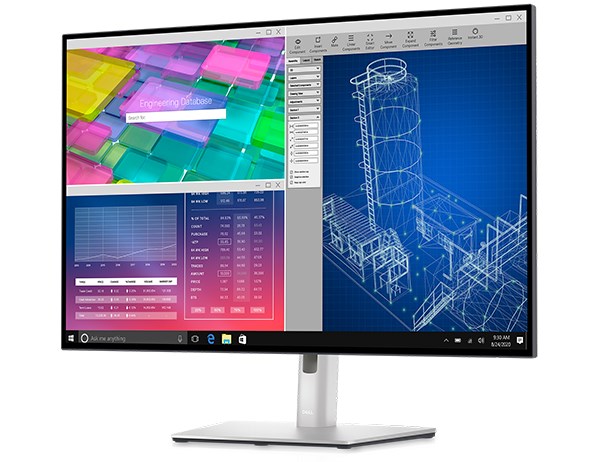
With support for multiple operating systemsi, Dell Display Manager helps you stay productive however you work.

Dell Technologies is committed to reducing environmental impact throughout the product lifecycle. Read more about our commitment to sustainability and our 2030 Social Impact goals here, and our product’s carbon footprint here.
1. Security lock slot (based on Kensington Security SlotTM)
2. Power connector
3. HDMI port
4. DisplayPort in
5. USB-C port
6. DP port (out)
7. Audio line-out port
8. USB-C upstream port
9. (3) Super speed USB 10Gbps (USB 3.2 Gen2)
All product packaging prioritizes the safety of the goods. If any damage occurs during transportation, it will be the responsibility of the store or third-party sellers.
All products come with a warranty service specified by the manufacturer in Australia (some products have international warranties; the specifics are determined by the manufacturer).
Can I modify my order?
You can make modifications before the order is shipped. Open the "Order Details" page and click on the "Modify Order" button in the top right corner. If there is no "Modify Order" button, the order cannot be modified.
How long does it take for out-of-stock items to be available?
You can find out the availability time of a product through the following methods: If the product page displays "out of stock," the specific arrival time of the product cannot be determined. You can use the "Arrival Notification" feature on the product page to receive a reminder when the item is in stock. You can also contact our online customer service to confirm the arrival time.
How do I cancel an order?
If the order is in an unshipped status, go to the "My Orders" page, find the order you want to cancel, and click the "Cancel Order" button.
Can I get an invoice?
All products sold on this website are genuine and come with a formal GST invoice. Invoice can be downloaded in the "My Orders" page.
How do I contact the seller?
On the product page, you can find the seller's information on the right side. Click the "Online Customer Service" button to chat with our customer service staff.
What if I receive fewer or incorrect items?
If you purchase multiple items in the same order, they may be sent in more than one package and may not be delivered simultaneously. We recommend that you wait patiently for 1-2 days. If you still haven't received the items, you can directly contact our online customer service for self-operated products or consult the third-party seller through the online customer service.
How long does it take for returns, exchanges, or repairs?
In general, if quality issues arise within 7 days of receipt, you can apply for a return or exchange. Warranties are RTB Warranty, meaning customers must return the faulty product to our workshop; we do not currently offer on-site warranty services. We will cover the shipping costs for eligible warranty returns or exchanges. If the product does not have after-sales issues or does not meet after-sales conditions, the customer will bear any inspection fees. If a technician is required to pick up the item and return it after completing after-sales service or repairs, we will charge a pick-up and delivery fee (Melbourne City and southeast suburbs: $30, north suburbs: $40).

Positive